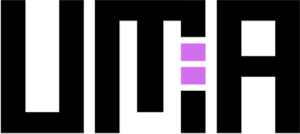Sharing media from #MALDENPORCHFEST23



Malden PorchFest is a community-led effort happening June 10, 12-7pm, bringing performances to over 40 porches all over Malden. The project is funded by a grant from the Malden Cultural Council along with contributions from sponsors.
To capture highlights from this amazing community endeavor, Urban Media Arts is inviting you as participant to share your videos, pictures, and reflections through social media or by uploading files to be included in a final film capturing Malden Porchfest 2023 highlights.
Deadline for sharing content is June 25. The collected media will be incorporated into a video to be shared on Youtube, UMA channels and at an August screening. Instructions below.
To upload photos, video, and other files:
- Click on “Upload media” button above to go to Pcloud folder (PCloud is UMA’s cloud-based media sharing tool)
- Click on the blue ‘click here to add your files.‘ Or, drag & drop them onto the blue + sign from your file explorer or finder. You can upload several files at once.
- Type your name and email in the “Name” text box.
- Click upload.
To share posts on the Social Wall:
- Use the hashtag #maldenporchfest23 when posting on Twitter, Instagram, Youtube, or TikTok.
- Post using a “public account”
- Tag @urbanmediaarts @maldenporchfest
- Try to tag the performer if possible.
- No social media account, you can still share a pictures on the wall. Click “Create Post” on top right of Social Wall. Follow instructions.
- Posts will show up on the wall (also embedded below)!
Frequently Asked Questions
Q: Who should I contact if I have trouble uploading?
A: Contact Jozef Zekanoski at jozef@umaverse.org.
Q: What is the file size limit for uploading to PCloud?
A: There isn’t one! However, it may take some time for large files to be uploaded, so don’t close the PCloud tab until that’s completed.
Q: Do I need to make a PCloud account to upload my videos/photos?
A: Nope, no account is needed.
Q: I just posted some videos with the hashtag but don’t see it on the wall?
A: If your account is private, then you’ll need to make it public if you want your posts to appear. Our social wall only supports content posted on Twitter, Instagram, Youtube, or TikTok. Posts on Facebook will not appear.
#maldenporchfest23 wall
A social media wall with YOUR posts from Malden’s first Porchfest, June 10. To add to wall, post your picture or video on Twitter, Instagram, Youtube, or Tiktok using the #maldenporchfest23 hashtag. Or upload images only using “Create Post” button top right.