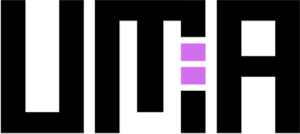Intro to Final Cut- Just the Basics with Amanda

Amanda Hurley will be offering a one-hour introduction session to Final Cut basics on an on-demand basis, taking two interested members at a time.
She will cover:
- Creating a Shot list and Gathering Footage- Create very simple plan (shot list) for your video. For the sake of the course, you will gather footage of a quick studio tour at UMA using your smartphone. So think about how you will want the finished video to look and sounds before you begin.
- Media Management: Make sure any raw footage you hope to use are properly uploaded and saved to your own personal folder or harddrive. We will walk through the proper way to organize and save your files for editing
- Organizing your Final Cut Library- Learn the difference between a library, an event and a project on Final Cut and how these 3 things will help you to organize your footage before you begin your edits.
- Create, save and organize your library- We will go over how to create, save and populate your library, and open a preexisting library.
- Create and organize events and import media: Before you begin your edits you must first organize the event or events you wish to edit and select and upload the raw footage you will be working from.
- Create a project: To create a video in Final Cut Pro, you first create a project, which provides a record of your editing decisions and the media you use. We will also review ways to duplicate projects and clips when needed.
- Editing- As this is only an hour long “just the basics class” we won’t yet get into the intricacies of editing but we can connect you with some resources to further your studies.
To sign up, you must be a Contributing Member. For more information and to schedule a session, amandah@umaverse.org.